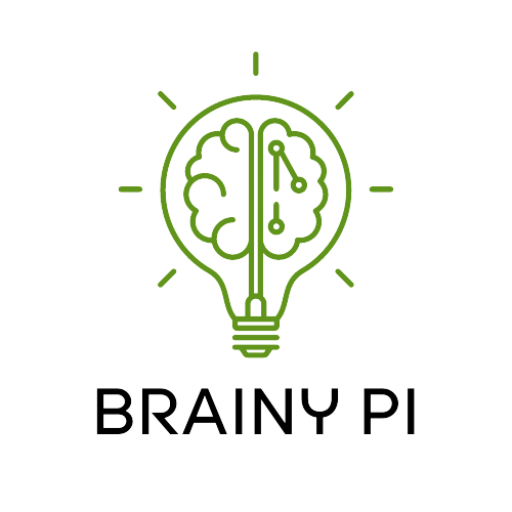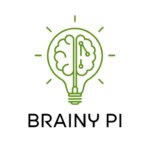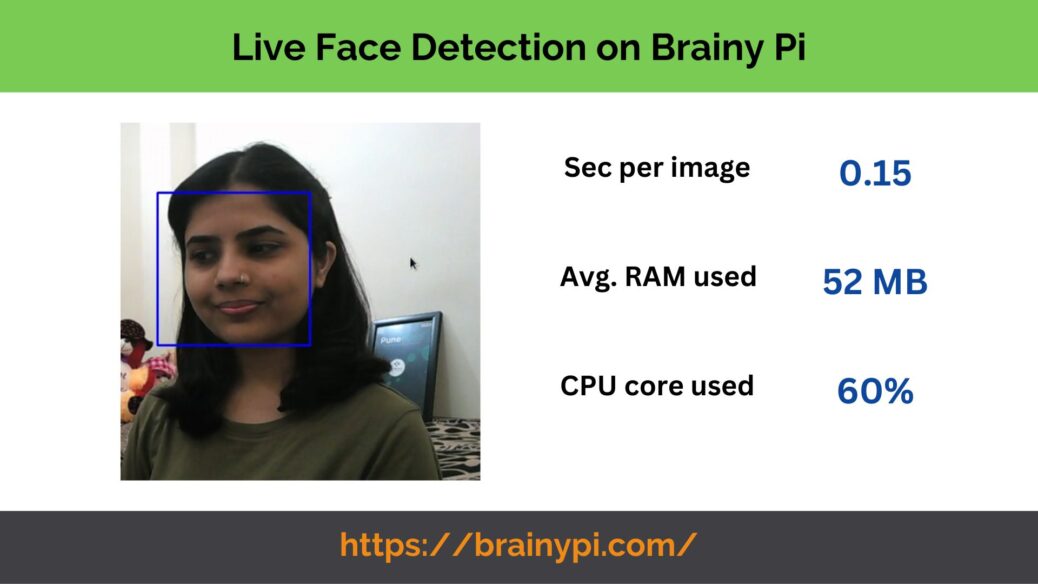In recent years, the field of computer vision has witnessed remarkable progress due to advancements in deep learning and hardware capabilities. One of the applications of computer vision is live face detection using opencv haar-cascade model, which has become increasingly popular for various purposes such as security, identification, and emotion recognition. Brainy Pi, a single-board computer, AI enabled SBC that can be used for various AIoT projects. In this blog, we will explore how to perform Real time Face Detection on Brainy Pi using a USB camera. We will discuss the required hardware and software, and step-by-step instructions to implement the face detection algorithm on the Brainy Pi platform.
Components Required
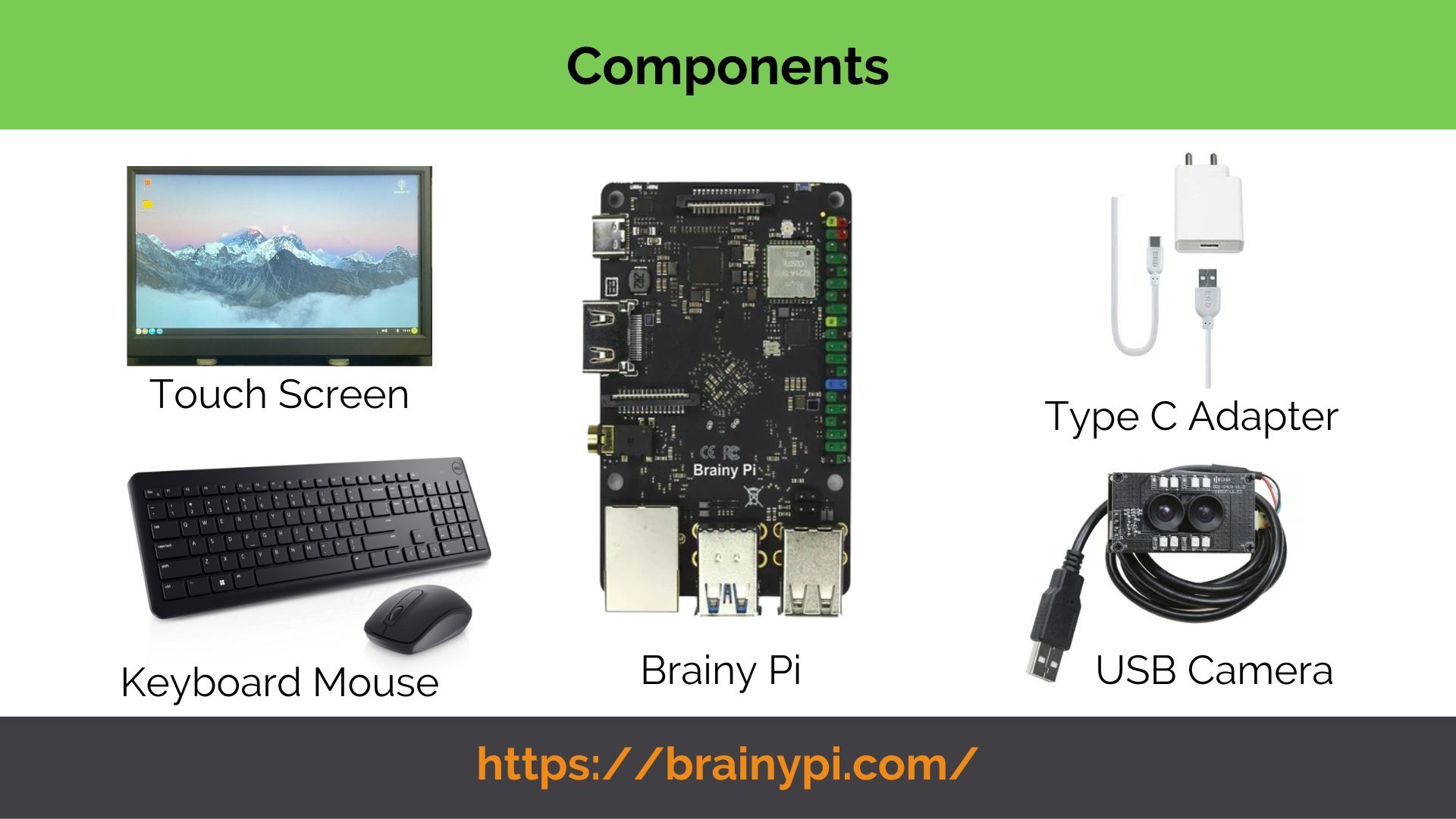
Brainy pi
Monitor (doesn’t have to be touch screen)
Keyboard mouse
Type C Adapter for BrainyPi
USB Camera
Running Real time Face Detection on Brainy Pi
1. Clone the Repository
git clone https://github.com/brainypi/brainypi-real-time.git
cd brainypi-real-time/face-detection2. Run the applications
python3 liveFaceDet.py
It will start the camera and start detecting faces.
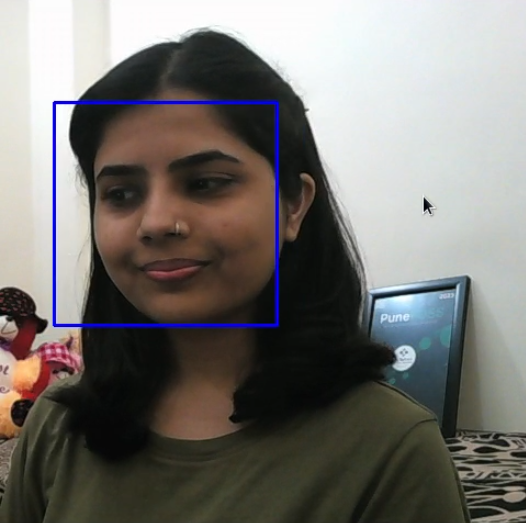
Resources Consumed
Before running the application
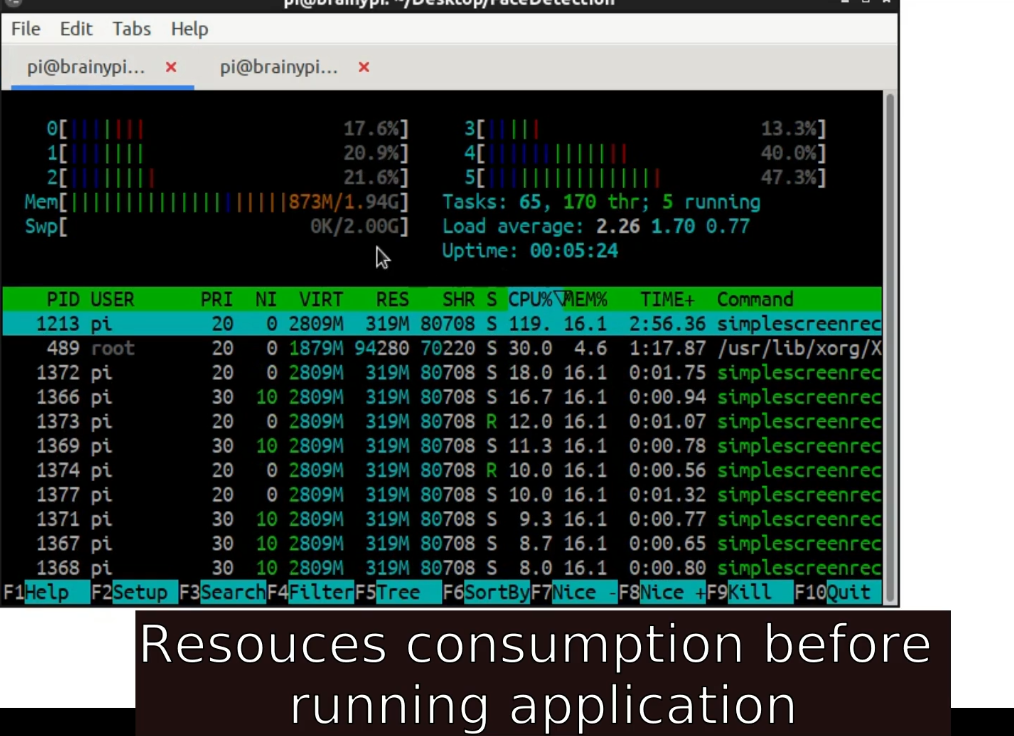
After running the application