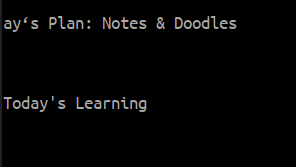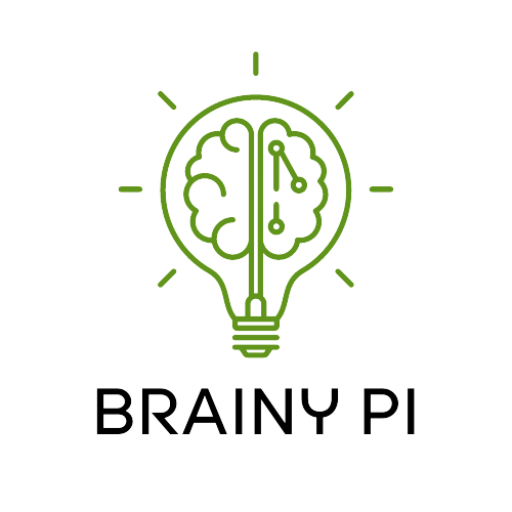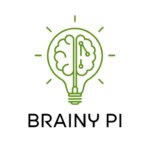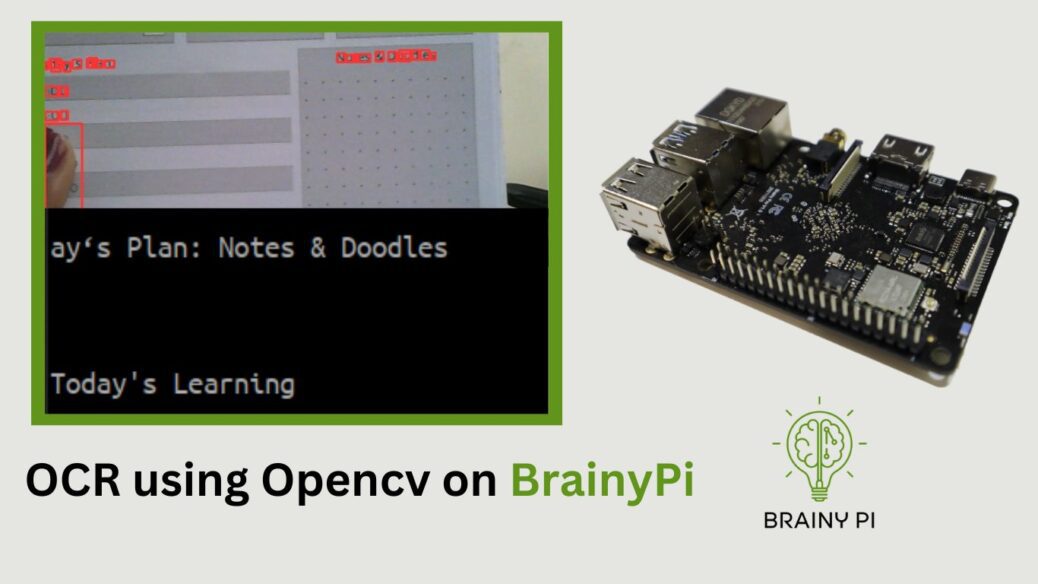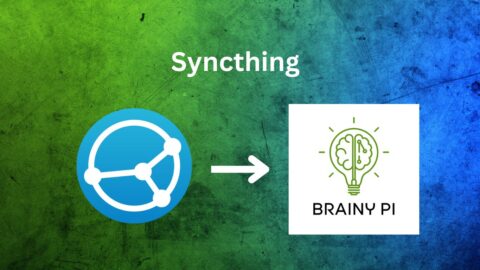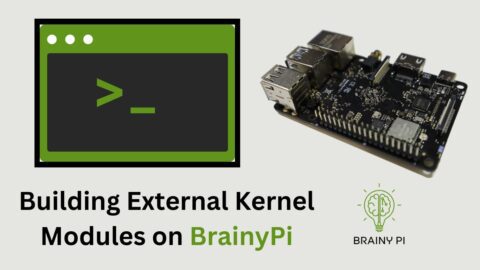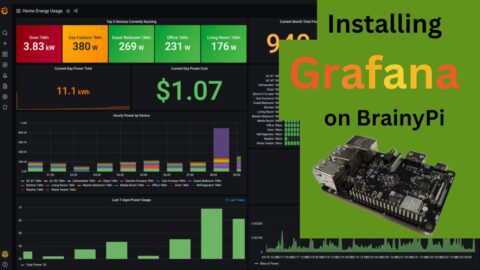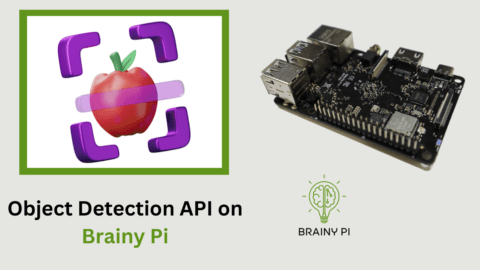Optical Character Recognition (OCR) is a powerful technology that has revolutionized the way we interact with printed text. With OCR, we can convert printed text into digital format, enabling easy editing, searching, and sharing. OpenCV, an open-source computer vision library, provides a comprehensive set of tools for image processing and pattern recognition, making it an excellent choice for OCR applications. In this blog post, we will explore how to use OCR using OpenCV on Brainy Pi , a powerful single-board computer designed for enterprises to build and deploy their industry ready applications. We will discuss the technical details of OCR, and how OpenCV can be used to perform character recognition on images captured using the Brainy Pi camera module. We will also provide code examples and demonstrations of practical OCR applications on the Brainy Pi platform.
Text Detection
We will use a Python script that uses computer vision and OCR to capture and read text from an image or video stream. The script consists of two files: ocr.py and ocrUtils.py.
ocr.py
The ocr.py file imports necessary libraries including OpenCV, pytesseract, numpy, ImageGrab, time, and ocrUtils. It defines a main function that does the following:
Initializes a camera object (using either a Raspberry Pi camera or a connected webcam).
Captures an image from the camera.
Uses ocrUtils to read text from the captured image using pytesseract.
Displays the captured image with text overlaid on it.
Prints the text
ocrUtils.py
The ocrUtils.py file contains a Python function readCharacters() that reads characters from an input image using the Tesseract OCR engine.
readCharacters()Input
img ([cv2.Mat]): Input Image
draw (bool, optional): Should we draw characters in the image. Defaults to False.
Output
text ([str]): Text output of OCR
img ([cv2.Mat]): Output Image
Running Code for OCR using OpenCV on Brainy Pi
Before we can run the code, we need to install all the necessary dependencies and clone the code repository.
Clone the code repository:
git clone https://github.com/brainypi/brainypi-opencv-examples.git cd text-detectionInstall the dependencies:
sudo apt install tessaract-ocr pip install -r requirements.txt
Running the Code
python ocr.py
Input Image through Camera
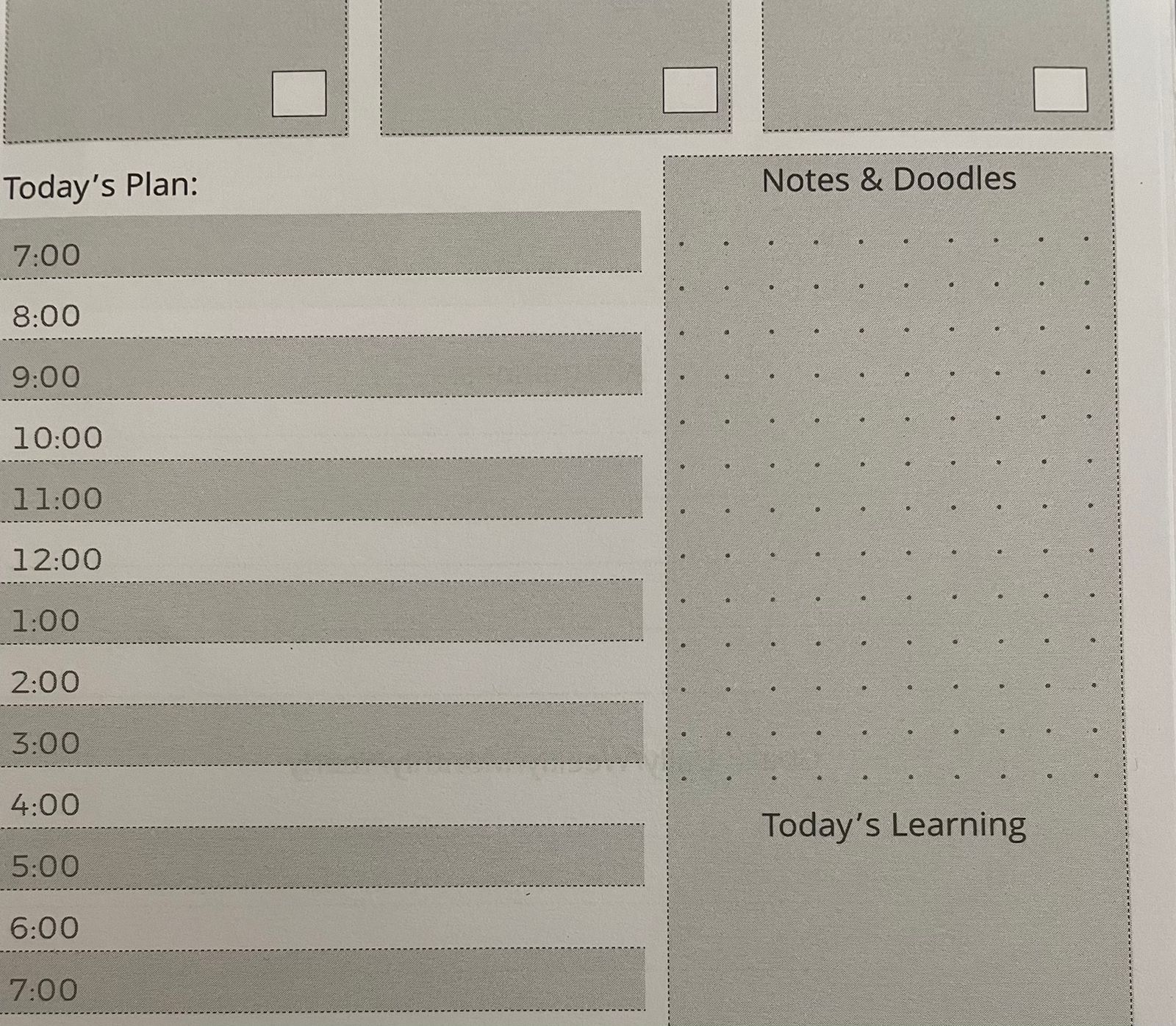
Text Detection

Text Recognition