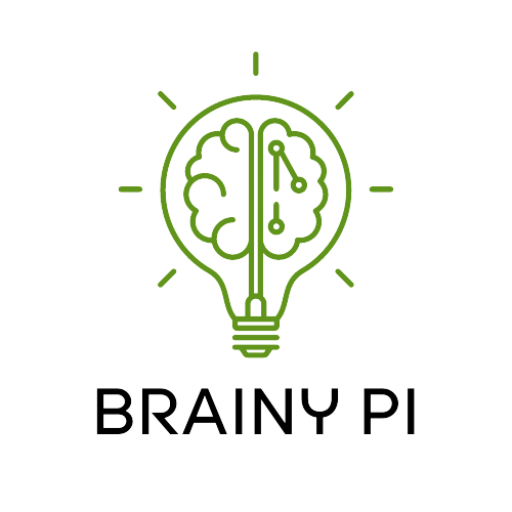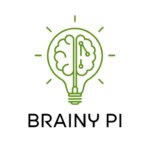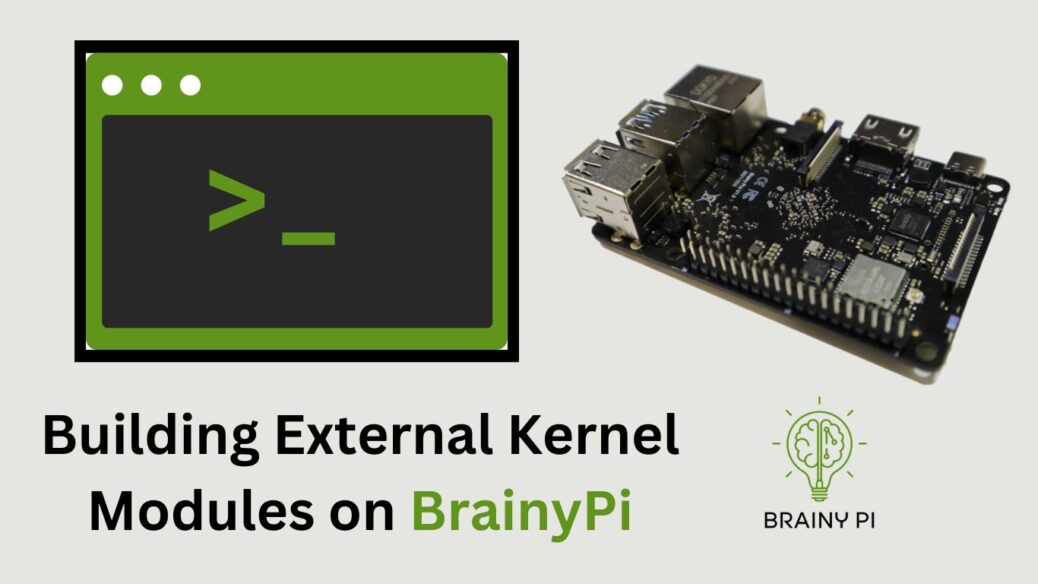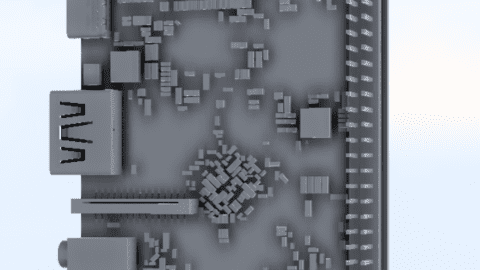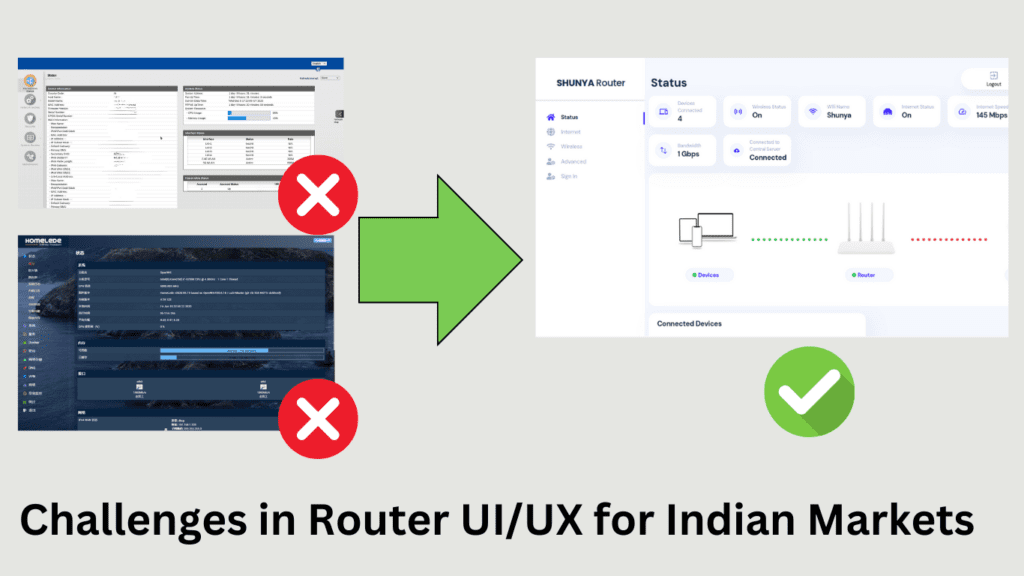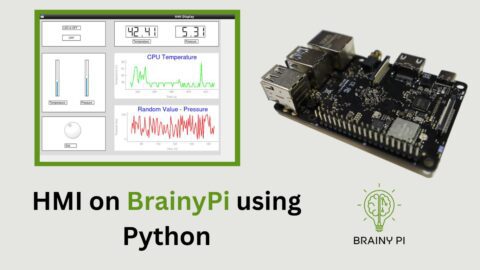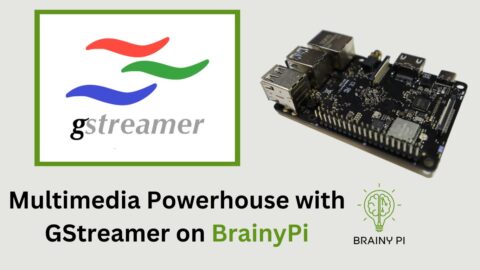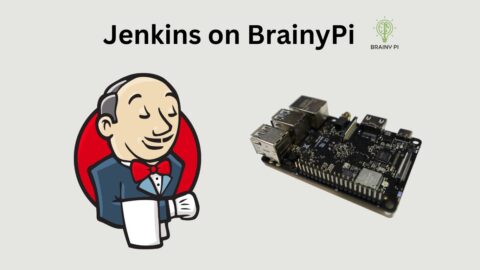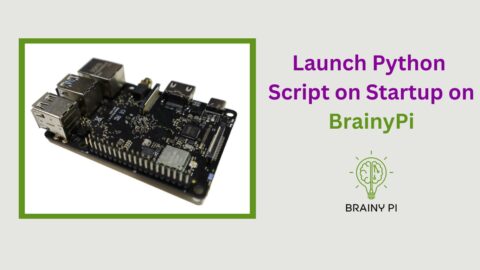Brainy Pi is a powerful single-board computer that is perfect for developing software projects. If you’re working on a project that requires additional functionality beyond what’s provided by the kernel, you may need to build external kernel modules. In this blog post, we’ll guide you through the process of Building External Kernel Modules on Brainy Pi. We’ll cover the tools and commands you need to use, as well as some best practices for ensuring that your modules are compatible with the kernel.
Step 1: Install Kernel Headers
Before you can start building external kernel modules on BrainyPi, you need to install the kernel headers. Kernel headers contain the essential files that are needed to compile external kernel modules.
To install the kernel headers, run the following commands in your terminal:
sudo apt update
sudo apt install -y linux-headers-$(uname -r) The first command updates your package lists, while the second command installs the kernel headers for the current kernel version.
Step 2: Compile External Kernel Modules
Once you install the kernel headers, you can start compiling external kernel modules. The process for compiling external kernel modules is straightforward.
As an example, let’s compile the Bluetooth UART driver.
To compile the driver, run make command
cd /path/to/driver
make Note: Assuming that you have downloaded the driver source code to brainypi.
You should see something like this in the terminal.
The make command will generate a .ko file which is the compiled driver.
Step 3: Loading the Kernel module
You can load Compiled kernel module using insmod command
sudo insmod /path/to/driver/hci_uart.ko