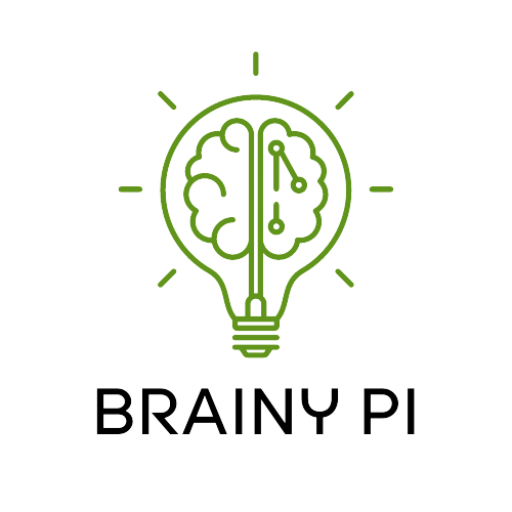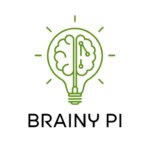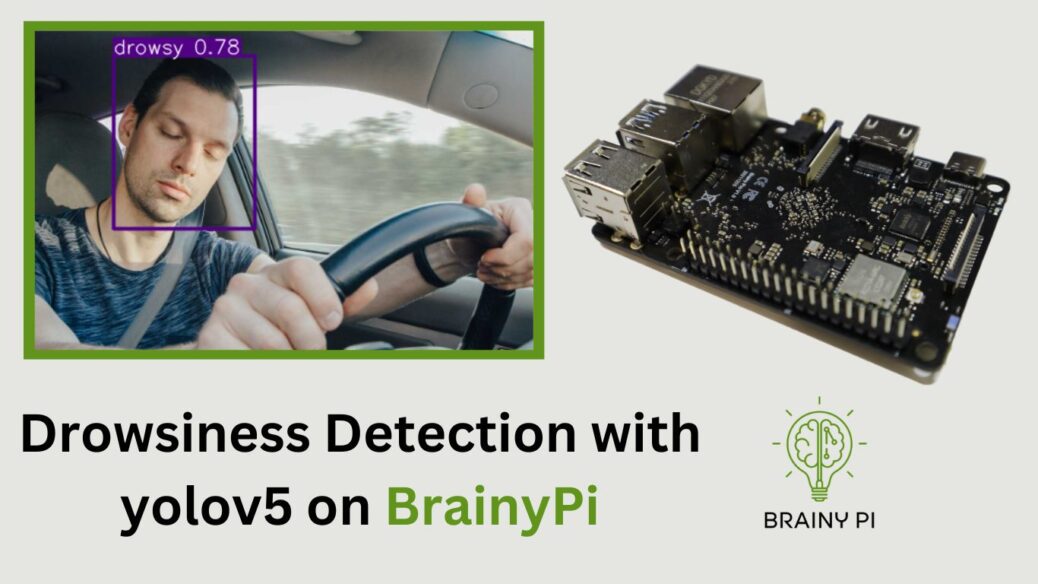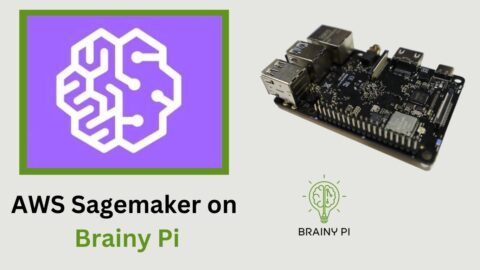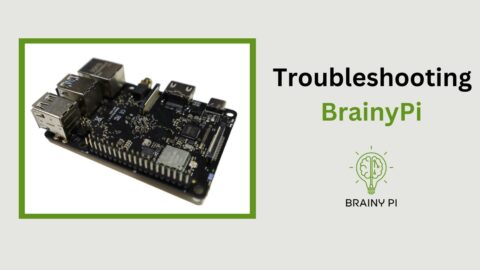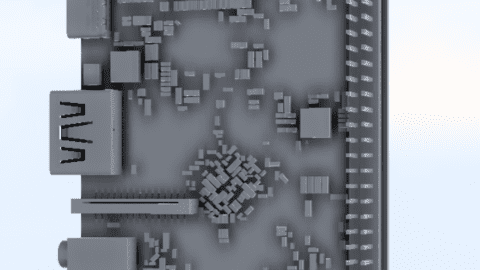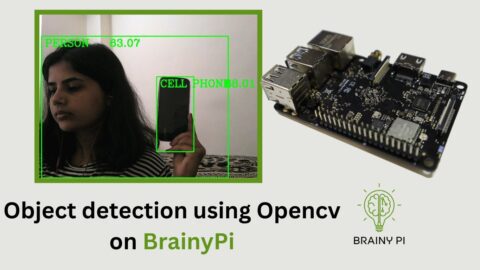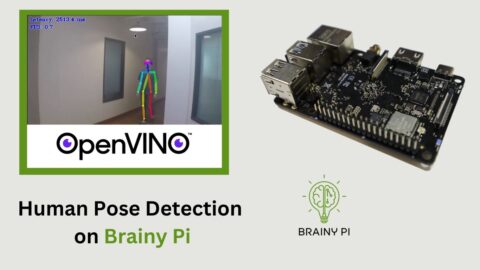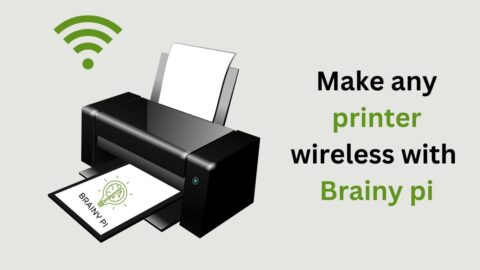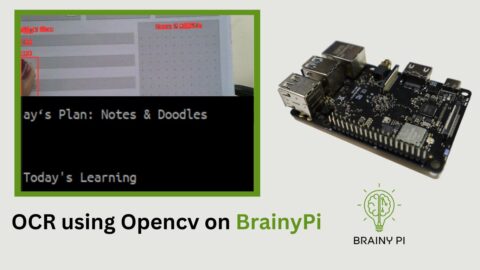Drowsiness while driving is one of the leading causes of accidents on roads around the world. In order to tackle this issue, a team of developers has come up with a drowsiness detection system using the Brainy Pi board – as a Jetson nano alternative and a custom lightweight PyTorch model trained using YOLOv5 on Brainy Pi.
The model trained on a dataset containing 10 images of awake drivers and 10 images of drowsy drivers. It fine-tuned using YOLOv5 to improve the accuracy of detection.
To perform inference on the edge, the model deployed on the Brainy Pi board. Users can simply run the command python3 eval.py in the terminal to initiate the drowsiness detection system. The model will then detect whether the driver is awake or drowsy in real-time.
Dependancies Installation
Pytorch: Reference
Deploying application with YOLOv5 on Brainy Pi
The YOLOv5 model used in this system is a popular object detection algorithm that is known for its speed and accuracy. By fine-tuning the model on a custom dataset of drowsy and awake drivers. The developers were able to train it to identify key features and patterns that distinguish between the two states. This allows the model to accurately detect drowsiness in real-time, providing an early warning to the driver to take a break or stop driving altogether.
The use of the Brainy Pi board offers an affordable and accessible solution for drowsiness detection. We can deploy it in a variety of vehicles, helping to reduce the number of accidents caused by driver fatigue.
Run the following command in the brainypi terminal
git clone https://github.com/brainypi/BrainyPi-AI-Examples.git
cd Pytorch/drowsiness-detectionUsage
python3 eval.py